- BlenderVitals' Newsletter
- Posts
- Dynamic Sky's
Dynamic Sky's
YOUR VITAL NEWSLETTER
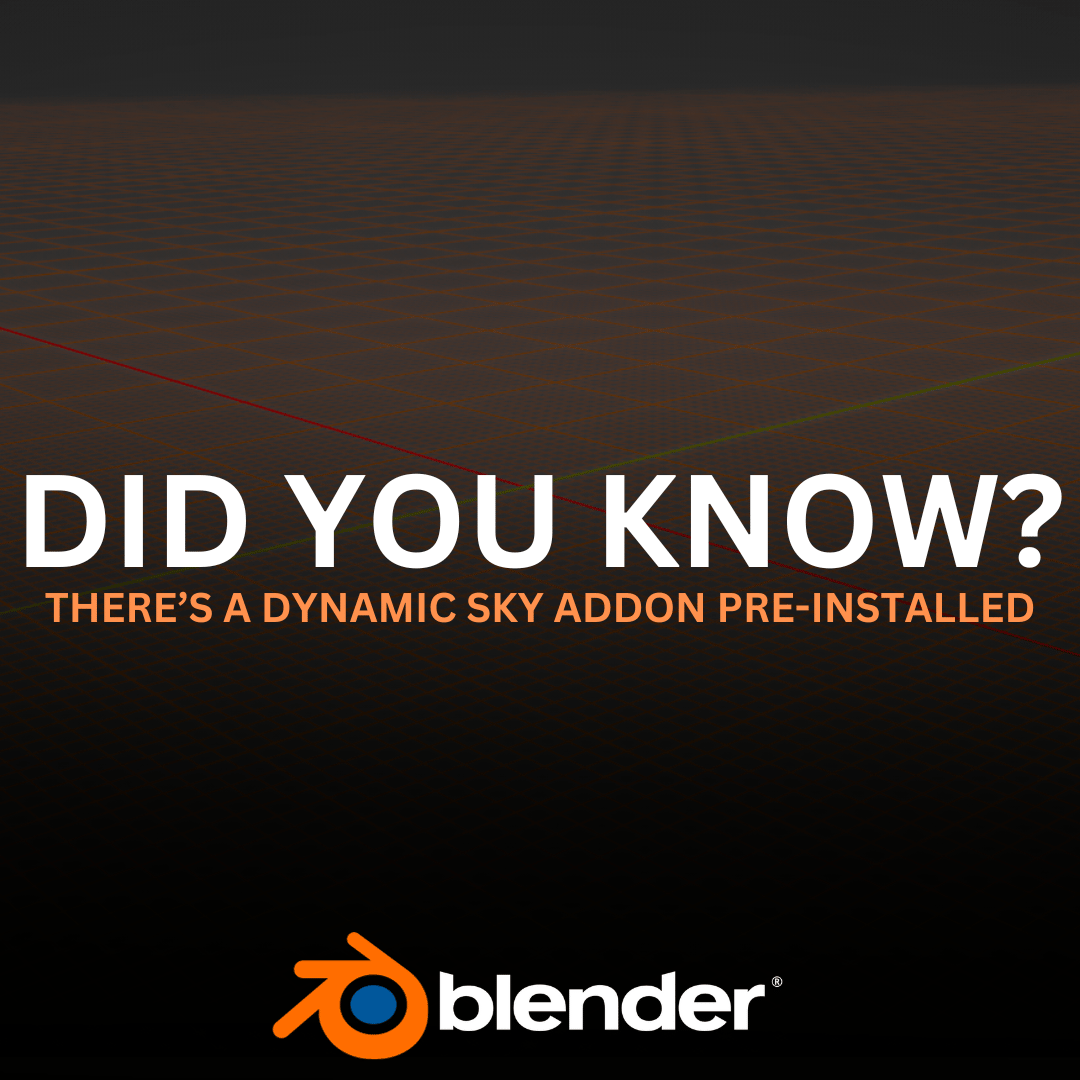
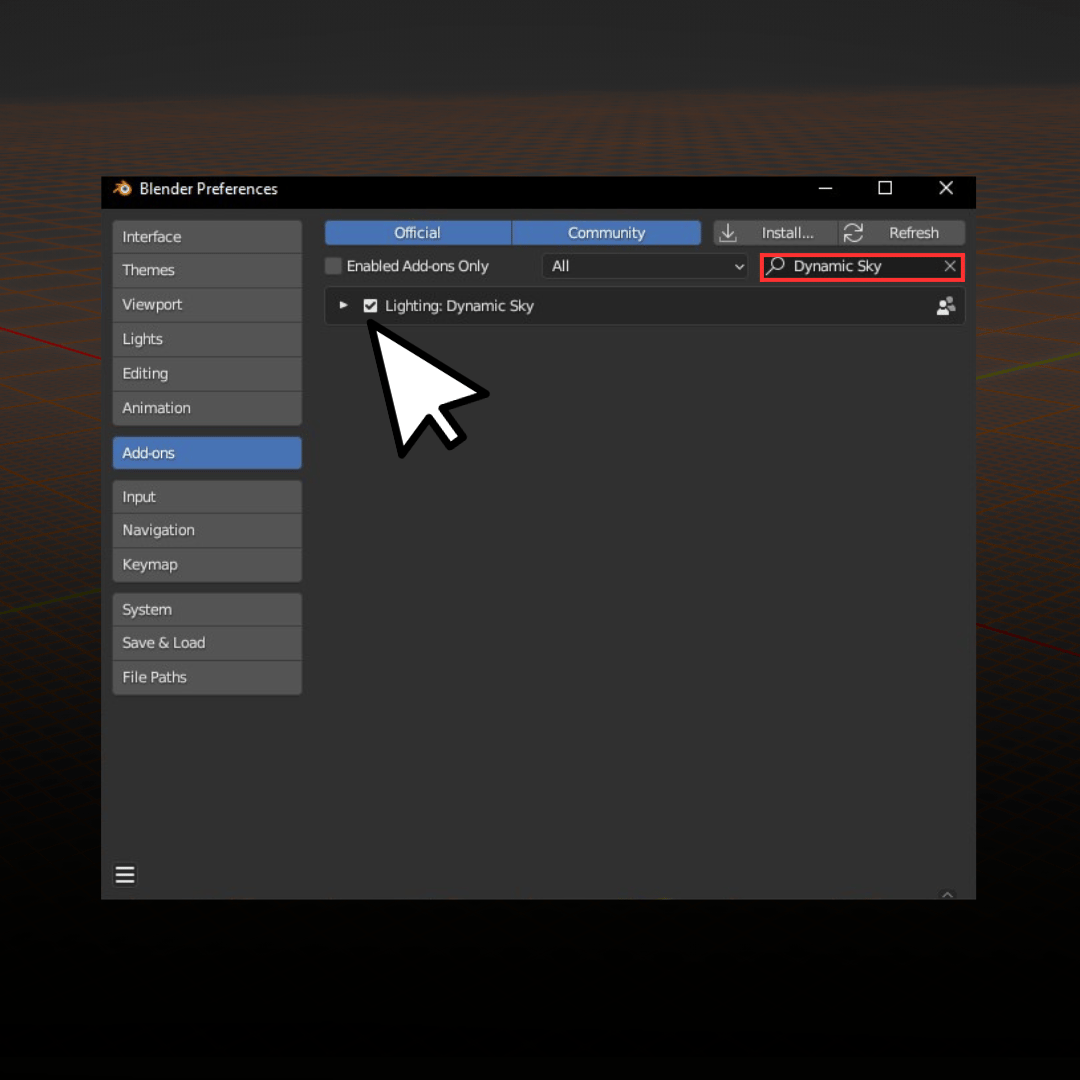
Go to Edit → Preferences → Addons → Search for the Dynamic Sky’s Addon
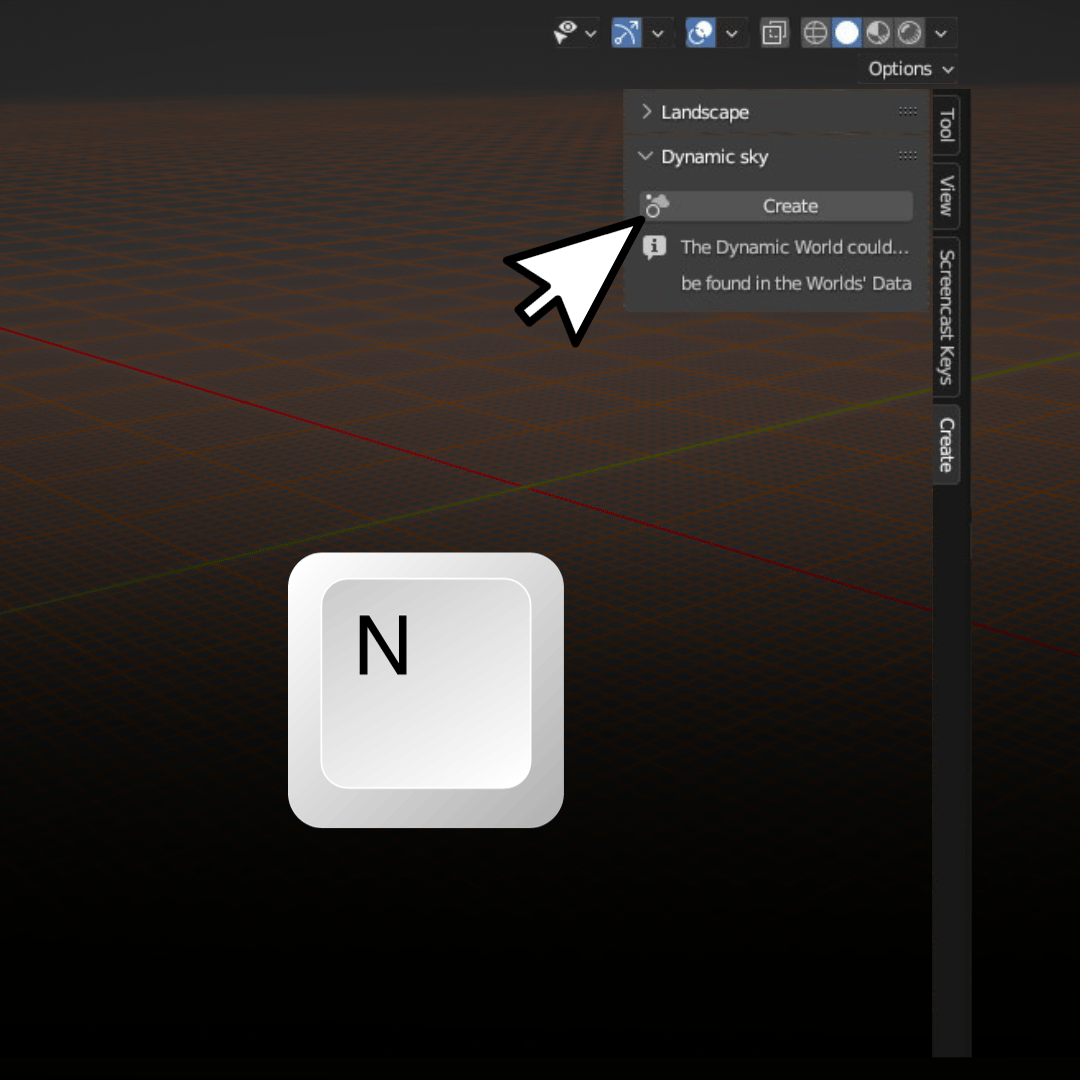
Press N → Create → Create Dynamic Sky
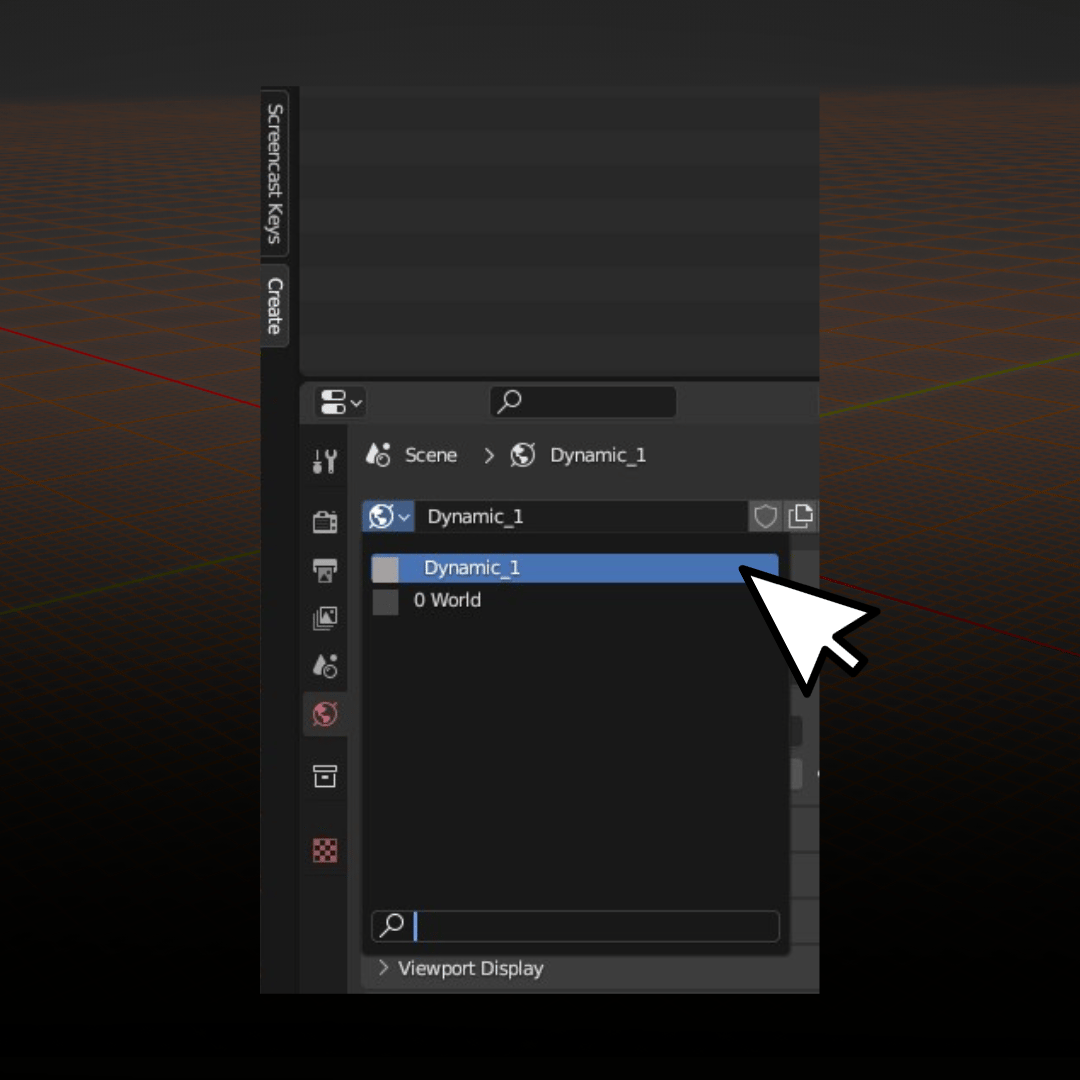
Go to the World Properties → Select Dynamic_1
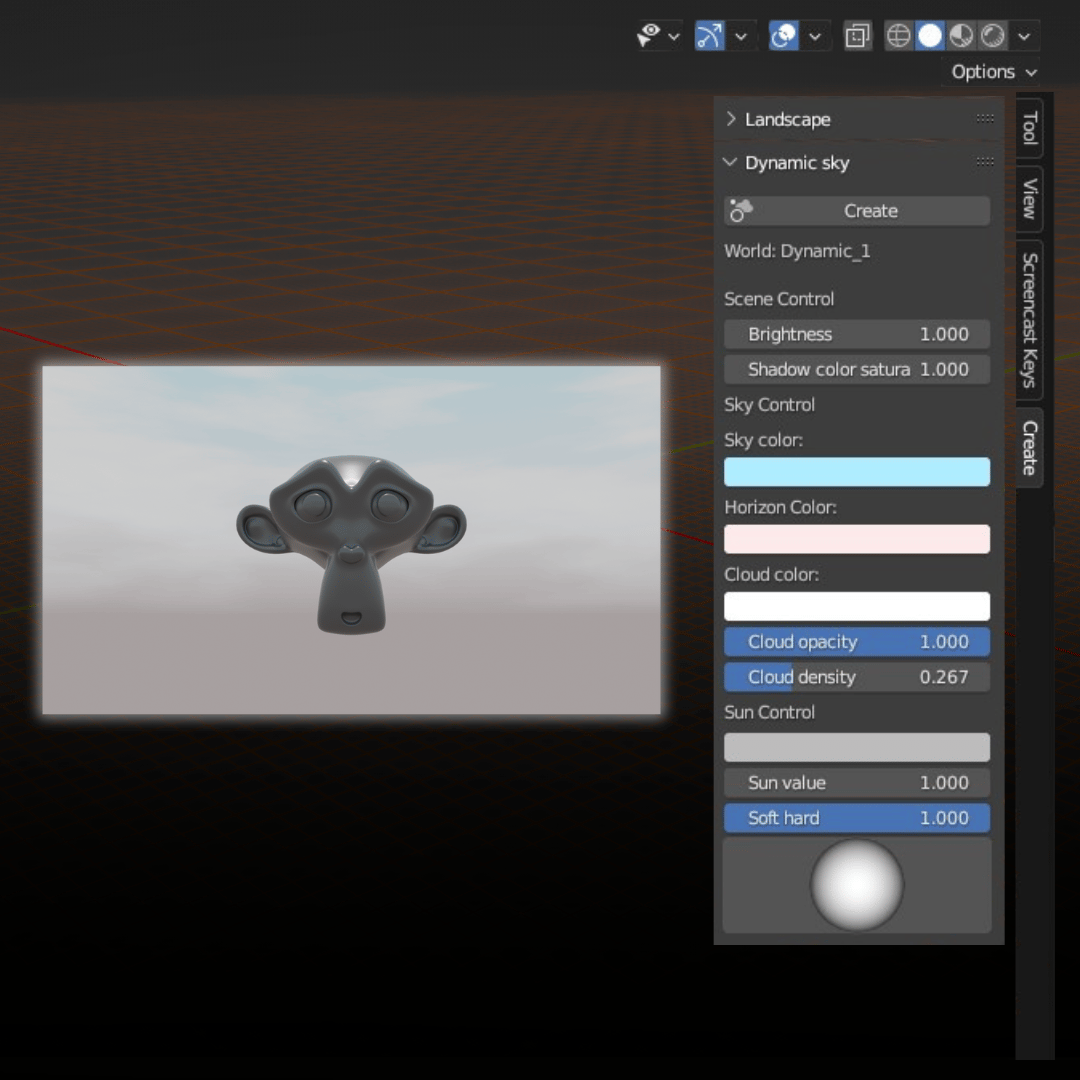
The create panel will now have customisable options for a dynamic sky
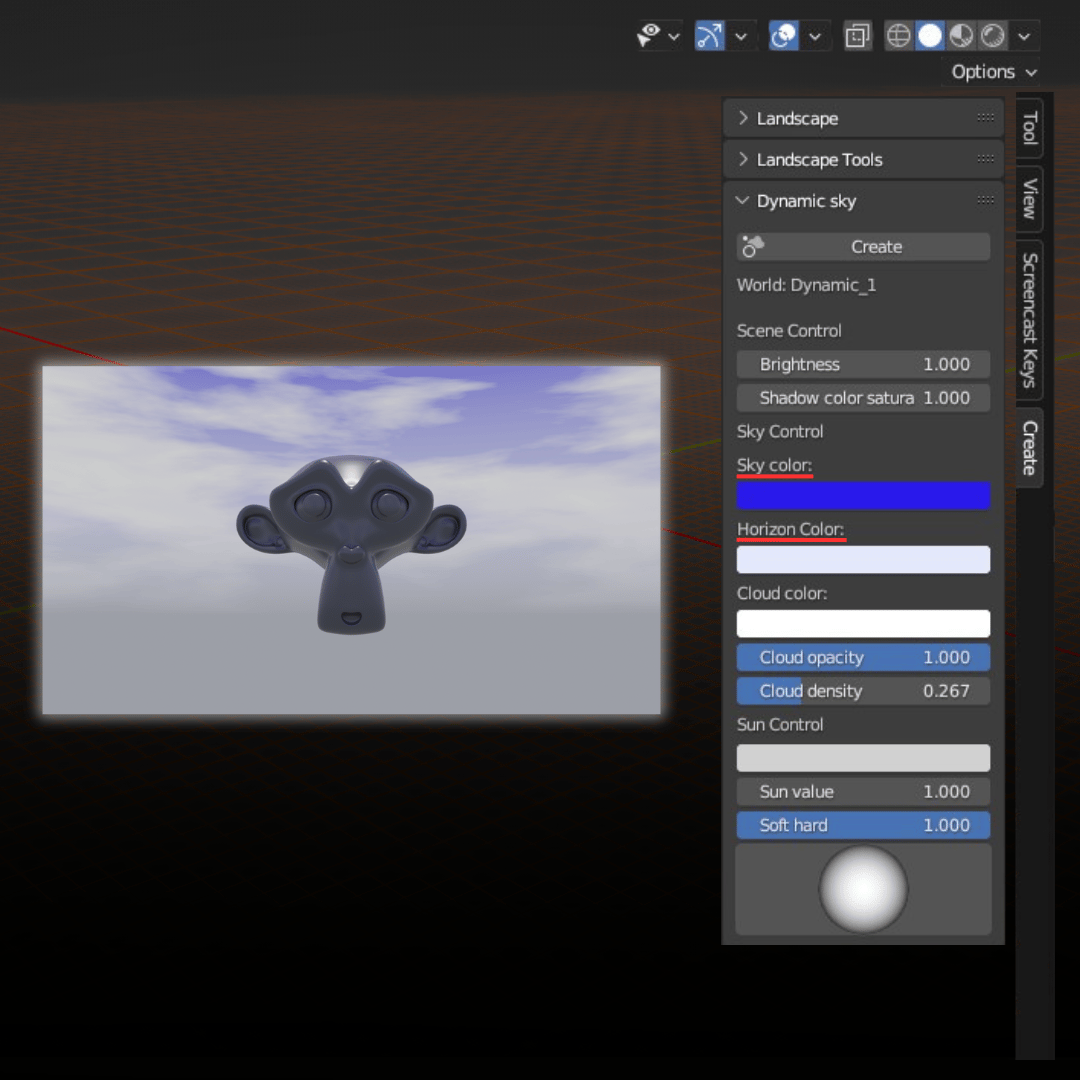
You have the option to change the Sky colour, as well as the Horizon colour
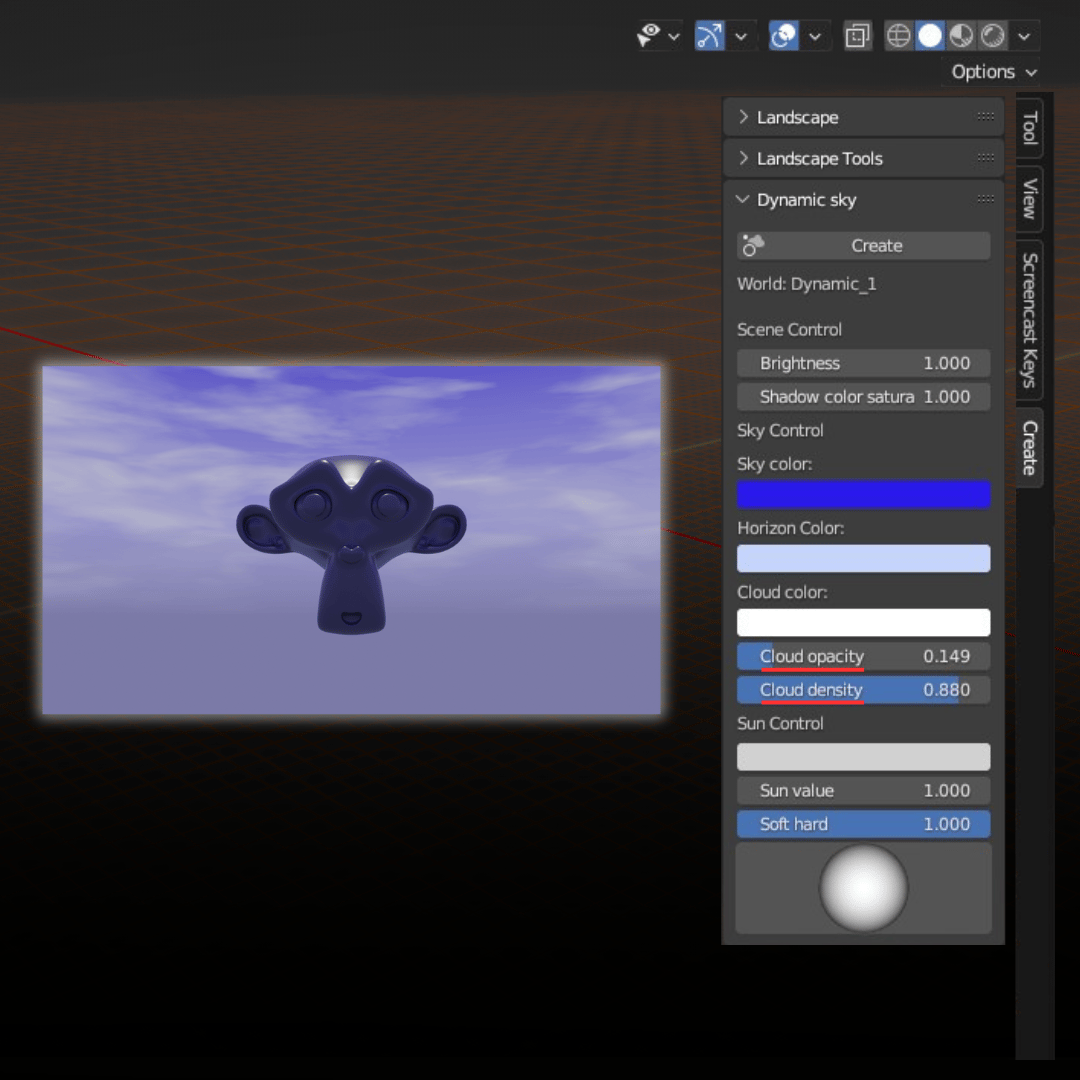
You can also adjust the cloud colour, opacity, and density
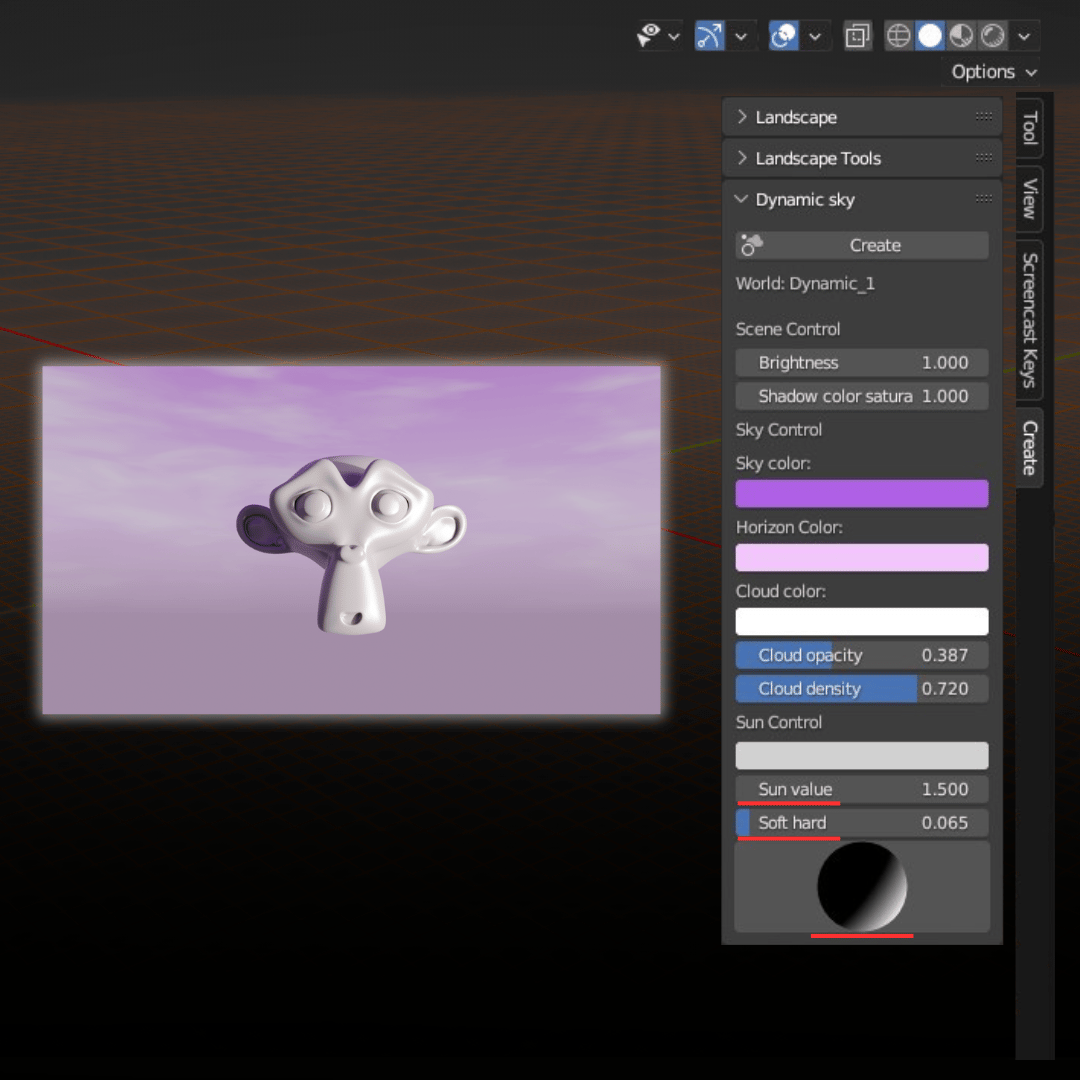
Finally, you can change the sun value, harshness of the shadows, and the direction of light
