- BlenderVitals' Newsletter
- Posts
- SCATTER OBJECTS
SCATTER OBJECTS
YOUR VITAL NEWSLETTER

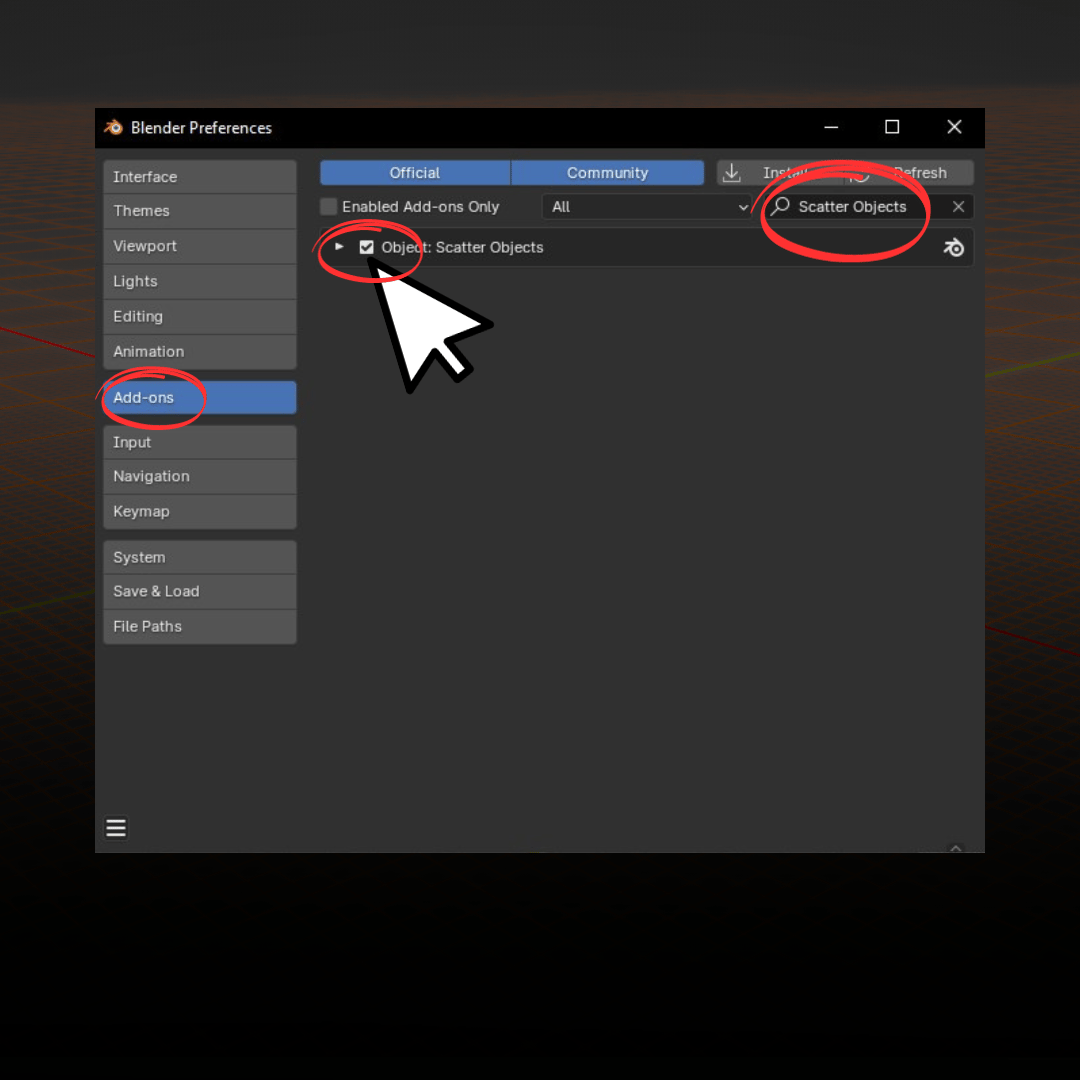
Go to Edit → Preferences → Addons → Scatter Objects
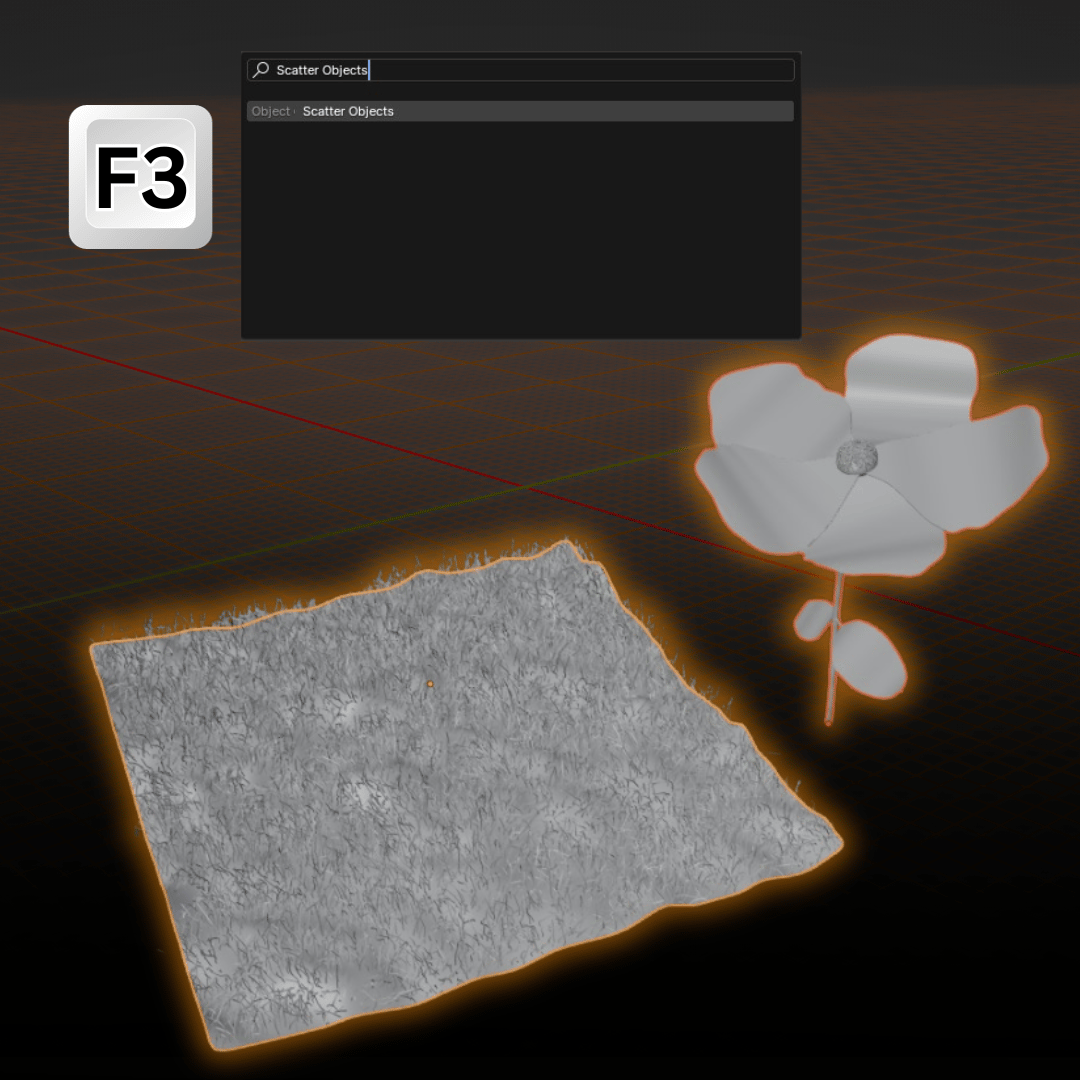
1. Select the object you want to scatter (flower)
2. Shift select the surface you want the object to be scattered on (terrain)
3. Press F3, Search: “Scatter Objects” → Click it
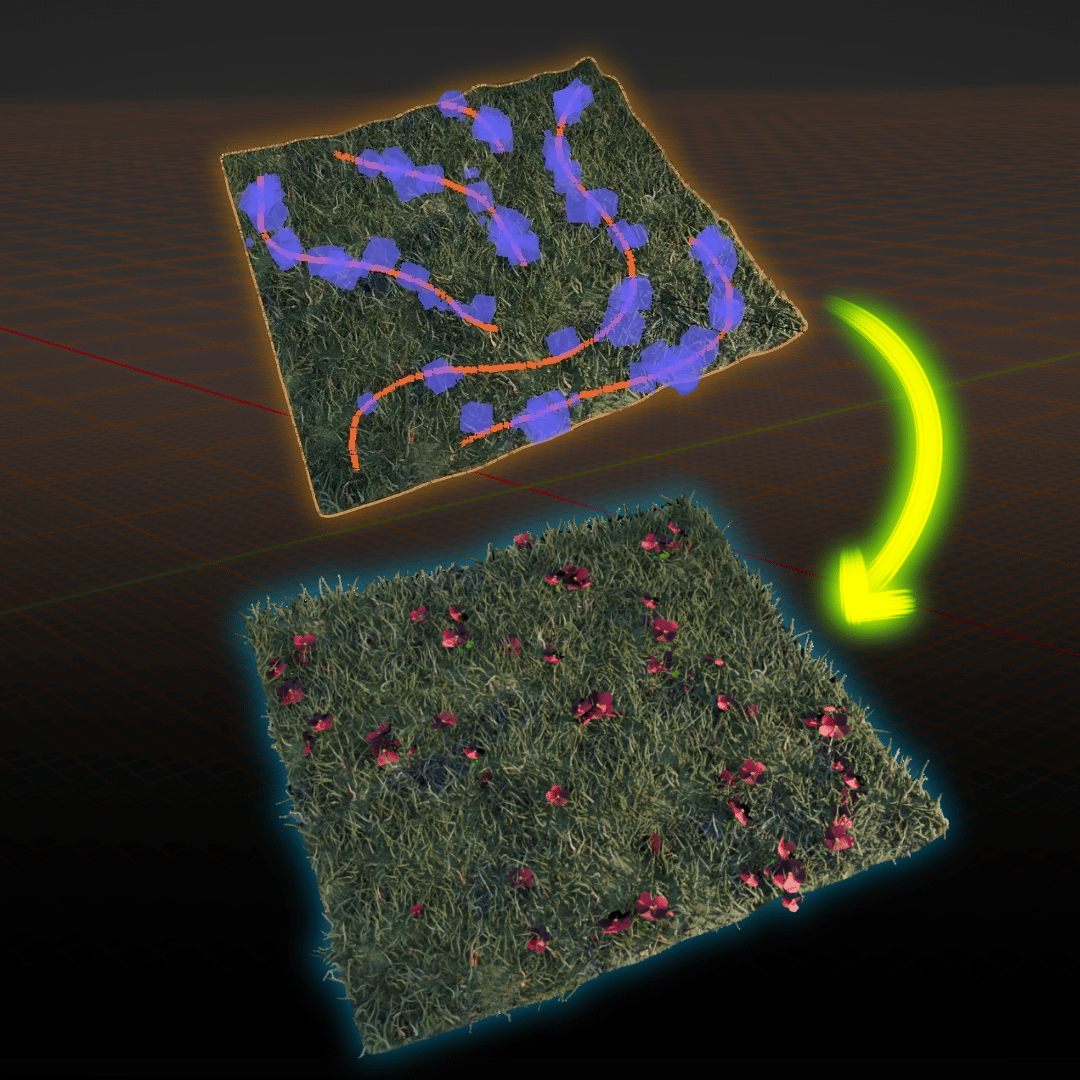
1. Click and drag over your surface to draw where the objects will be scattered
2. Press Enter to confirm
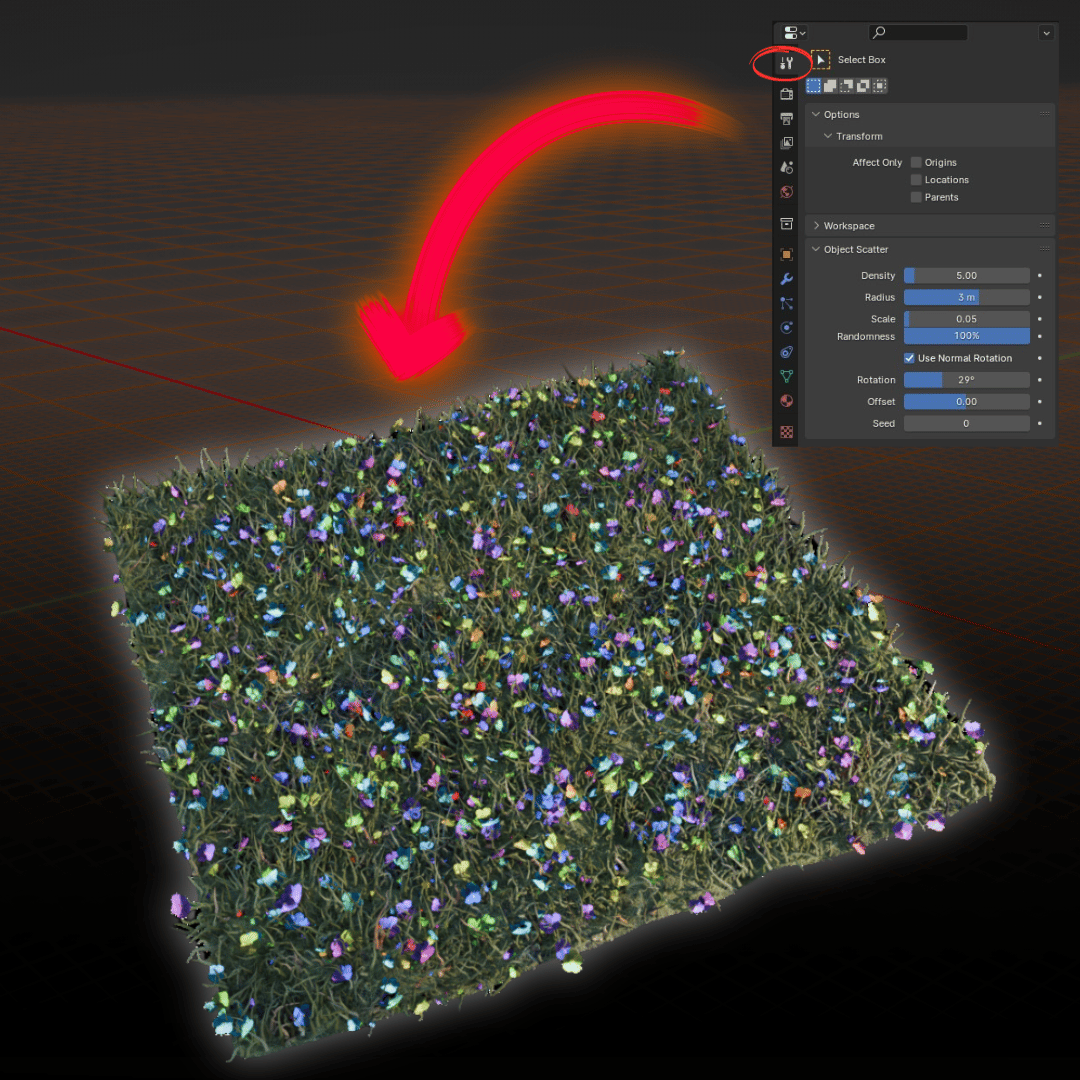
Go to the Active Tool Tab, and adjust the settings to your liking.
