- BlenderVitals' Newsletter
- Posts
- TEXTURED LIGHTS
TEXTURED LIGHTS
YOUR VITAL NEWSLETTER
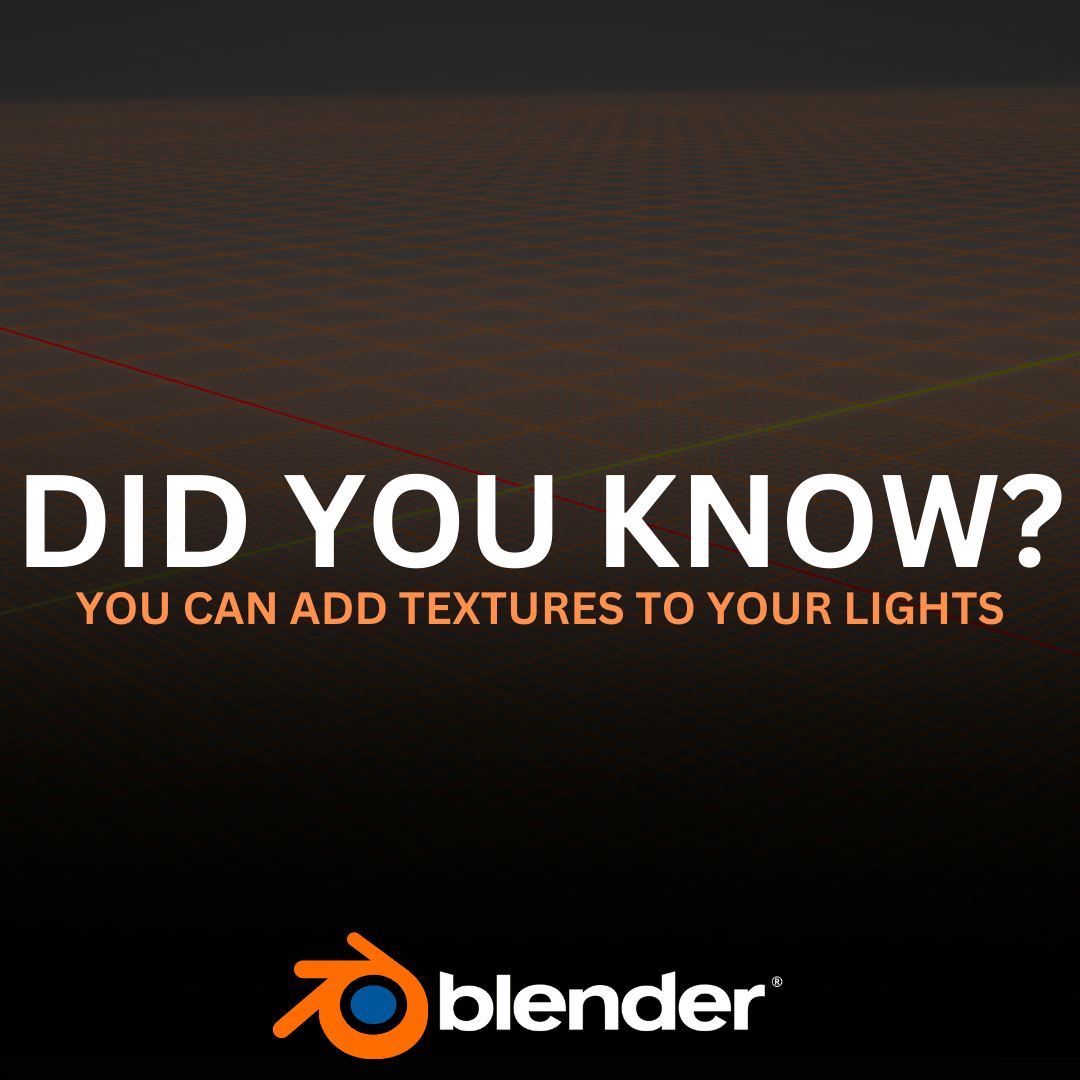
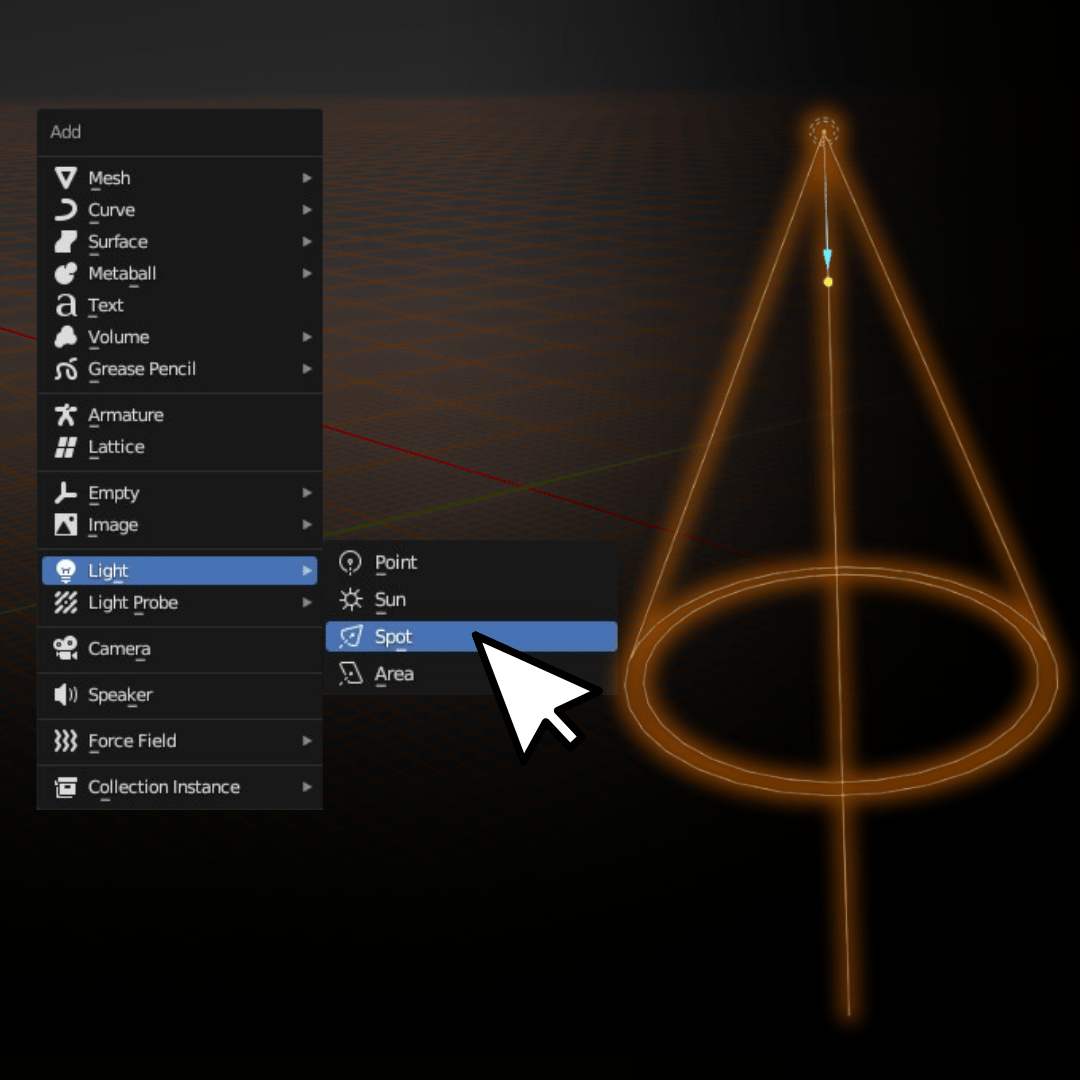
Press ‘Shift + A’, and add one of the lights
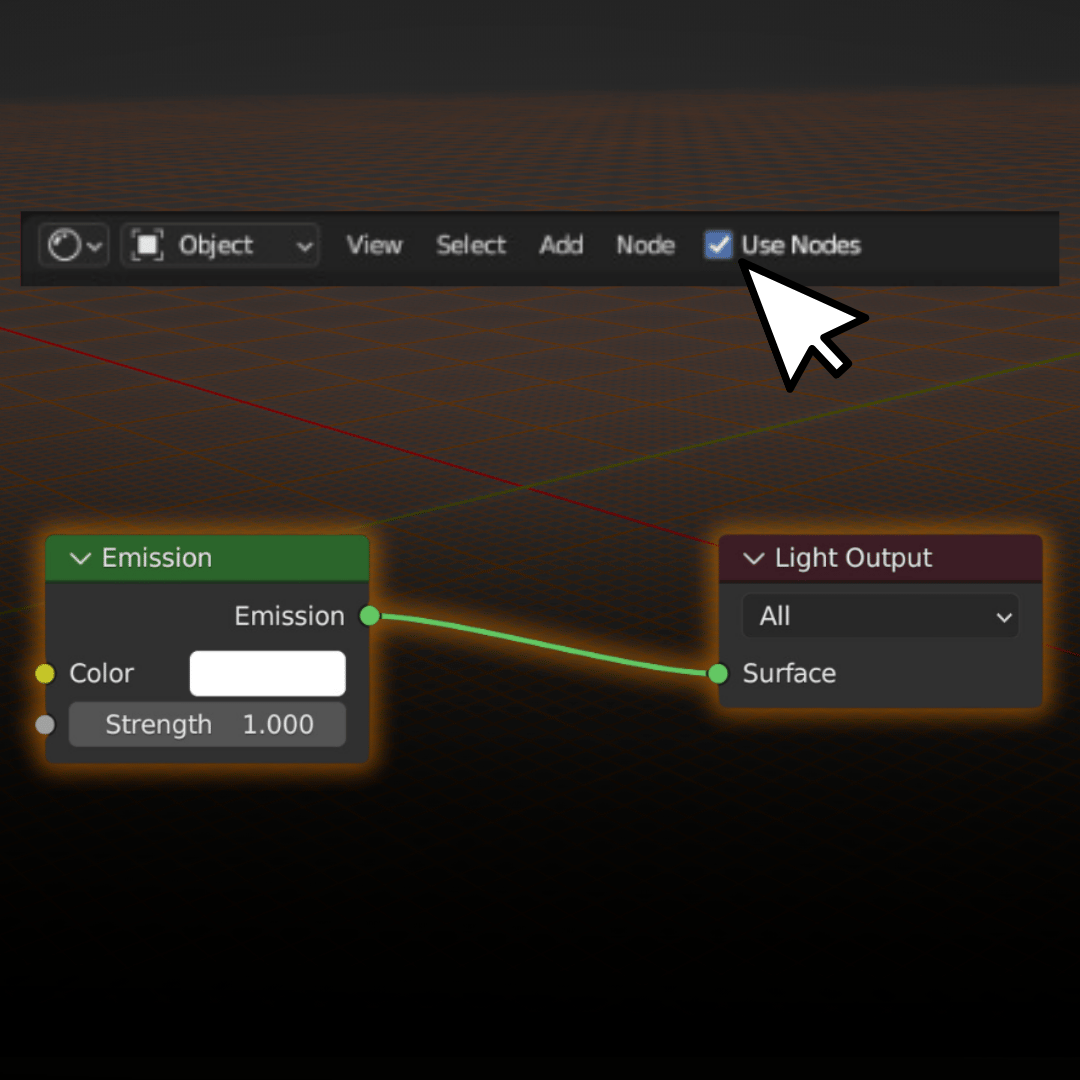
In the shader editor, check “Use Nodes”
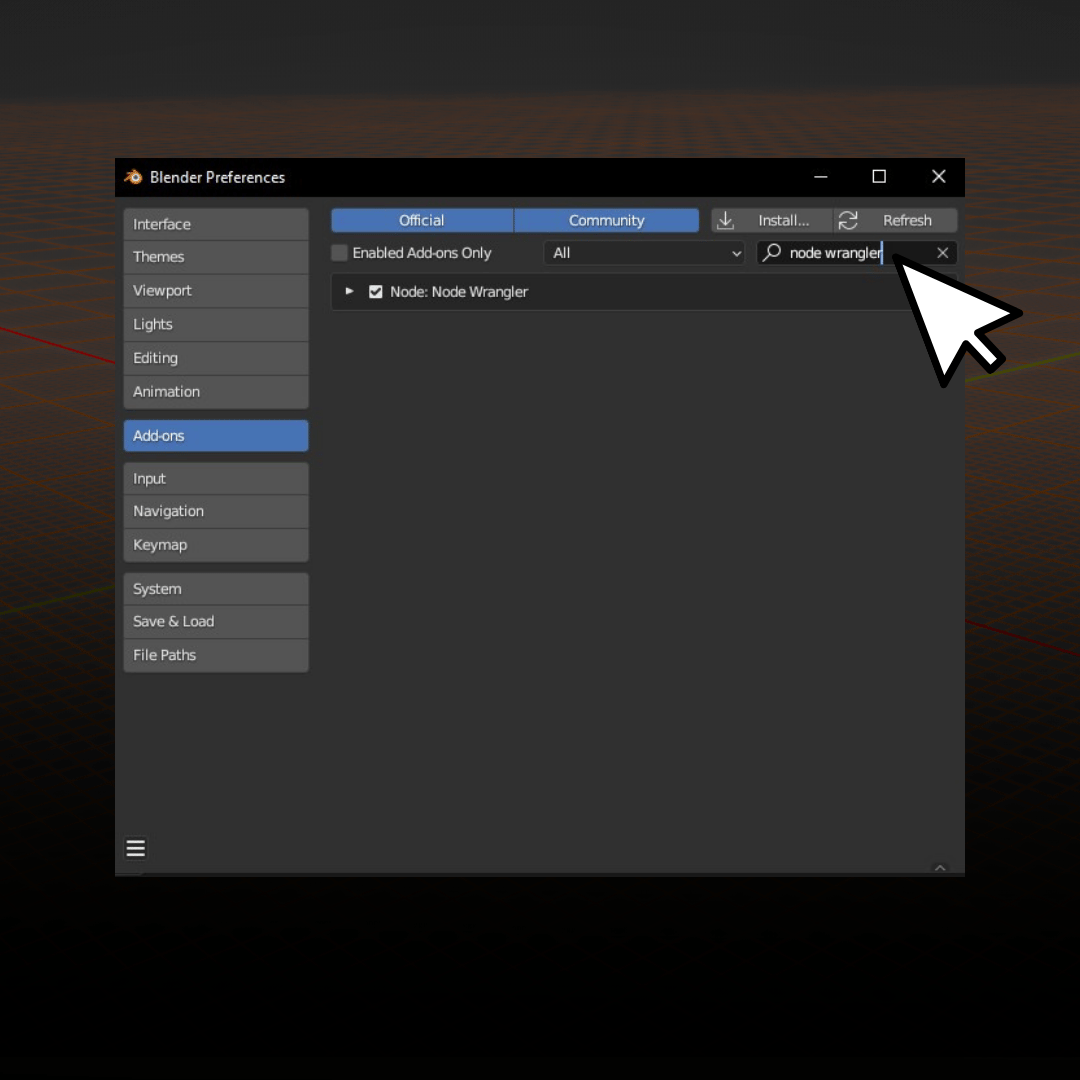
Enable the Node Wrangler Addon
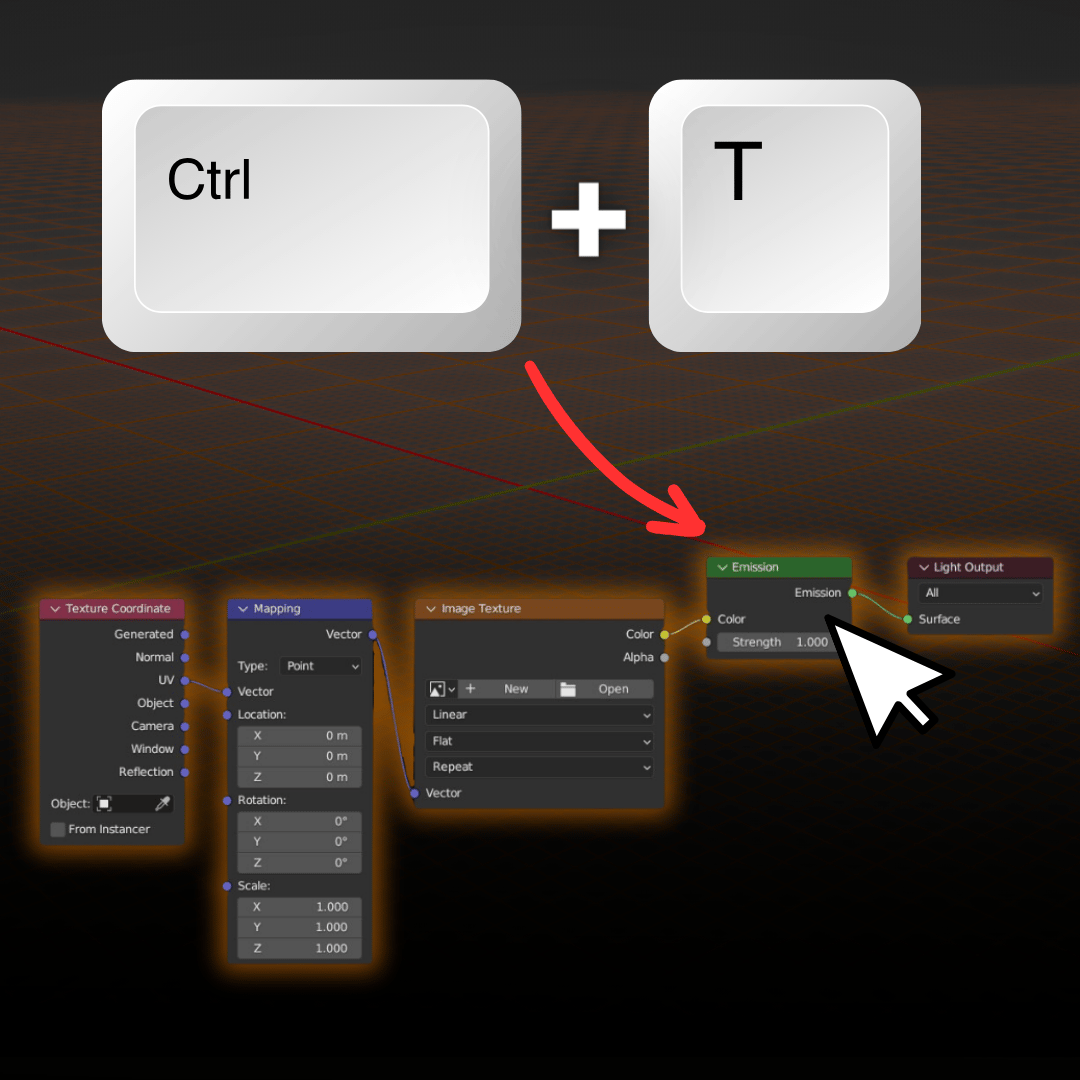
Select the Emission Node, and press ‘CTRL + T’
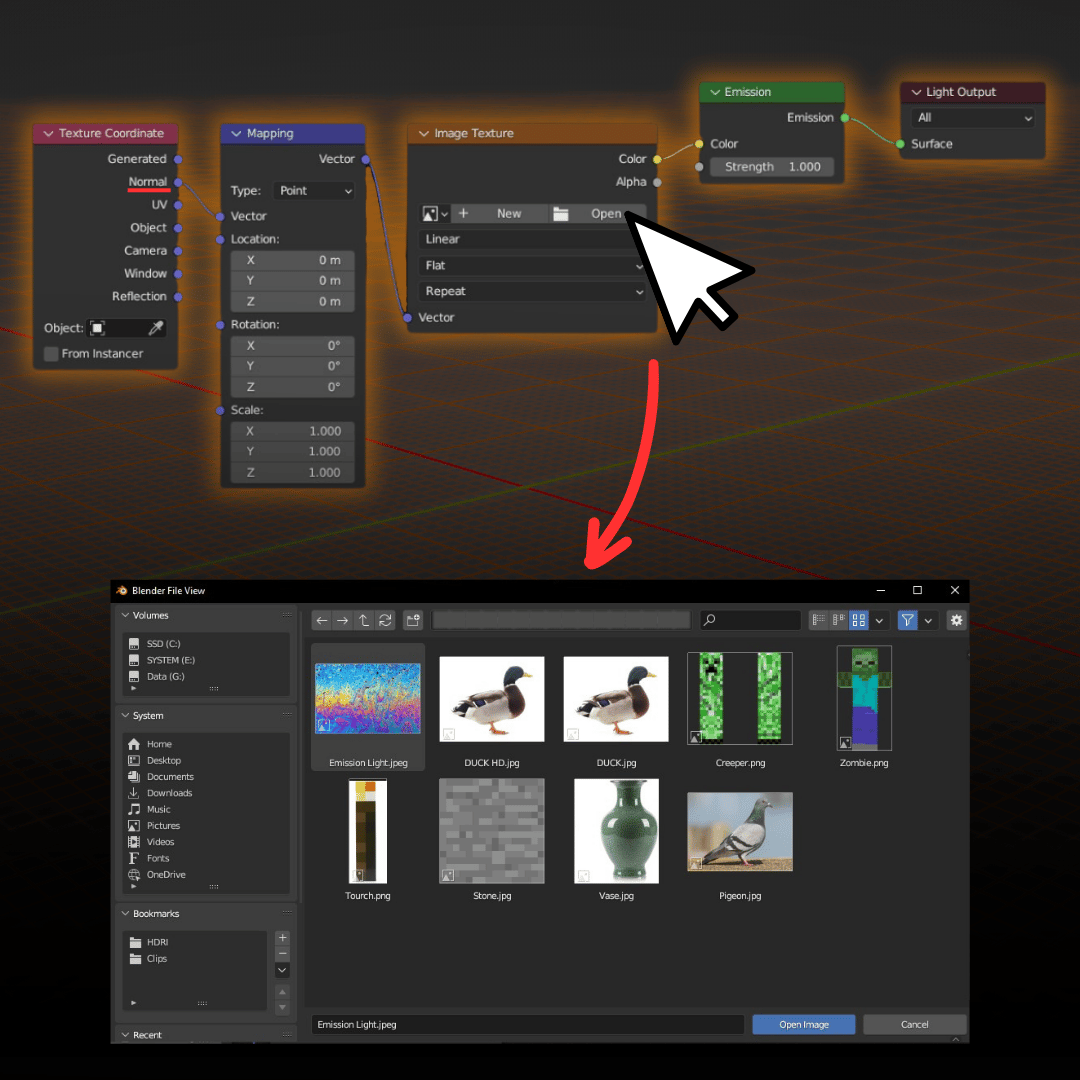
Press “Open” and choose a photo of your liking
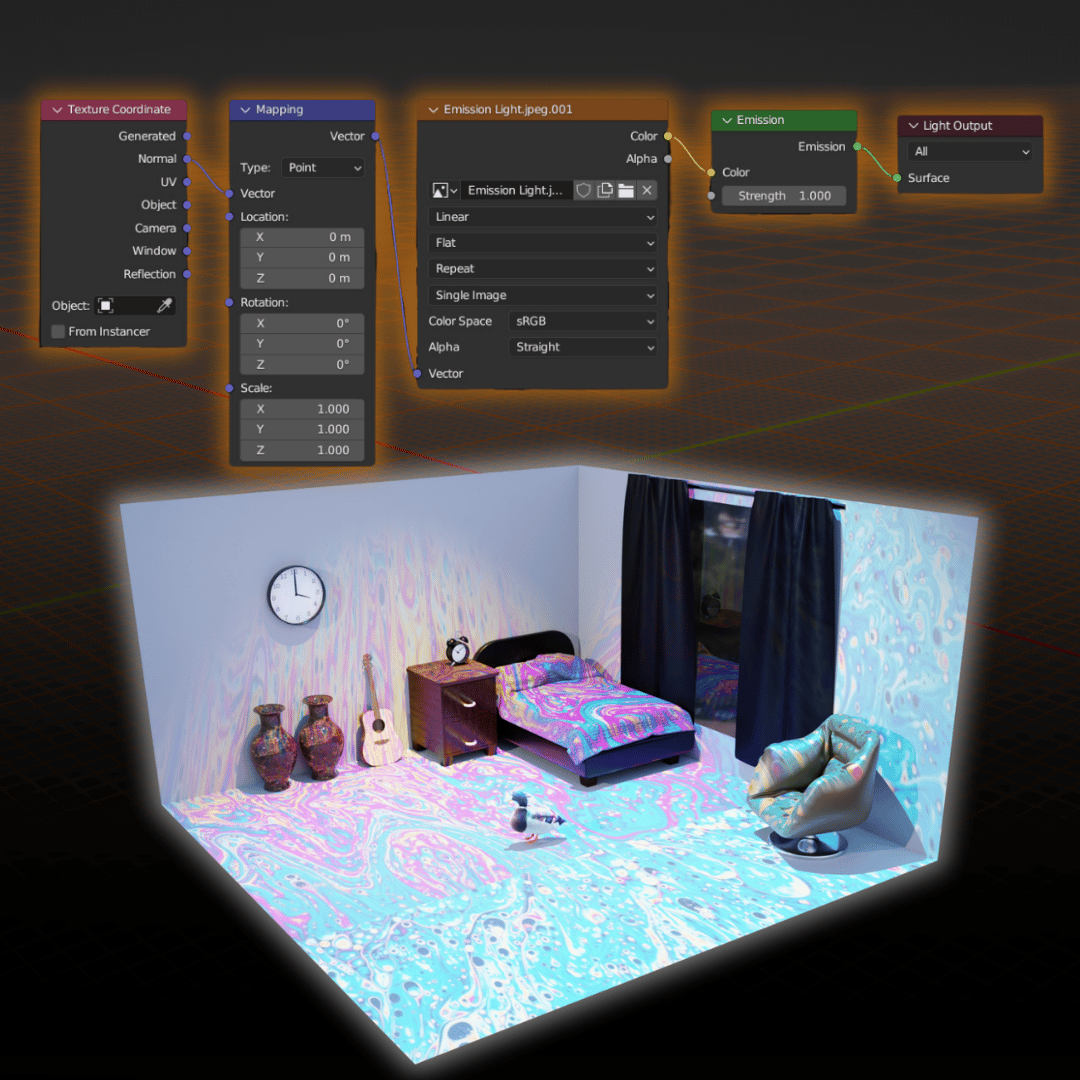
The combination of your photo and the light emission can make for some interesting results
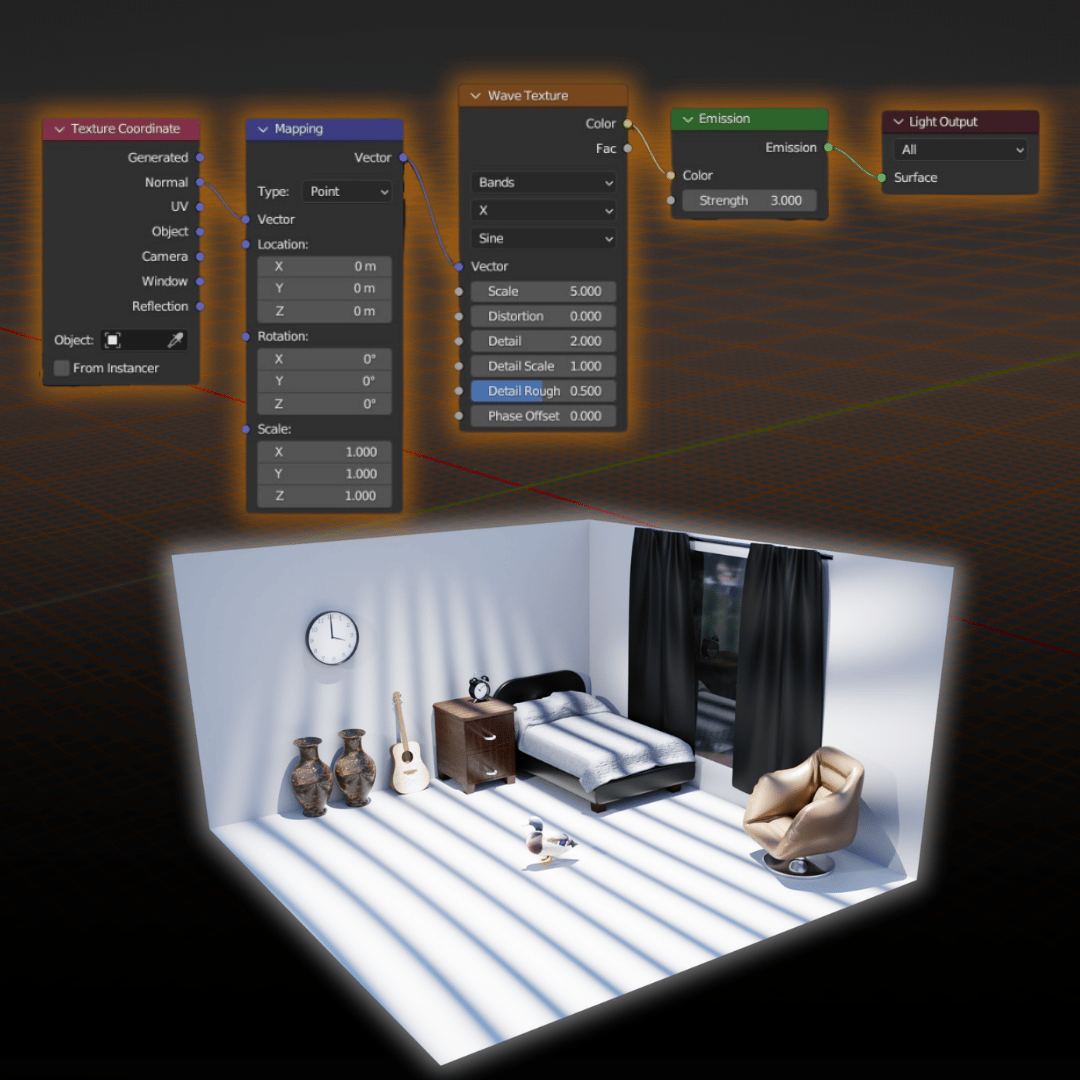
Using a ‘Wave Texture’ Node can also yield some interesting results
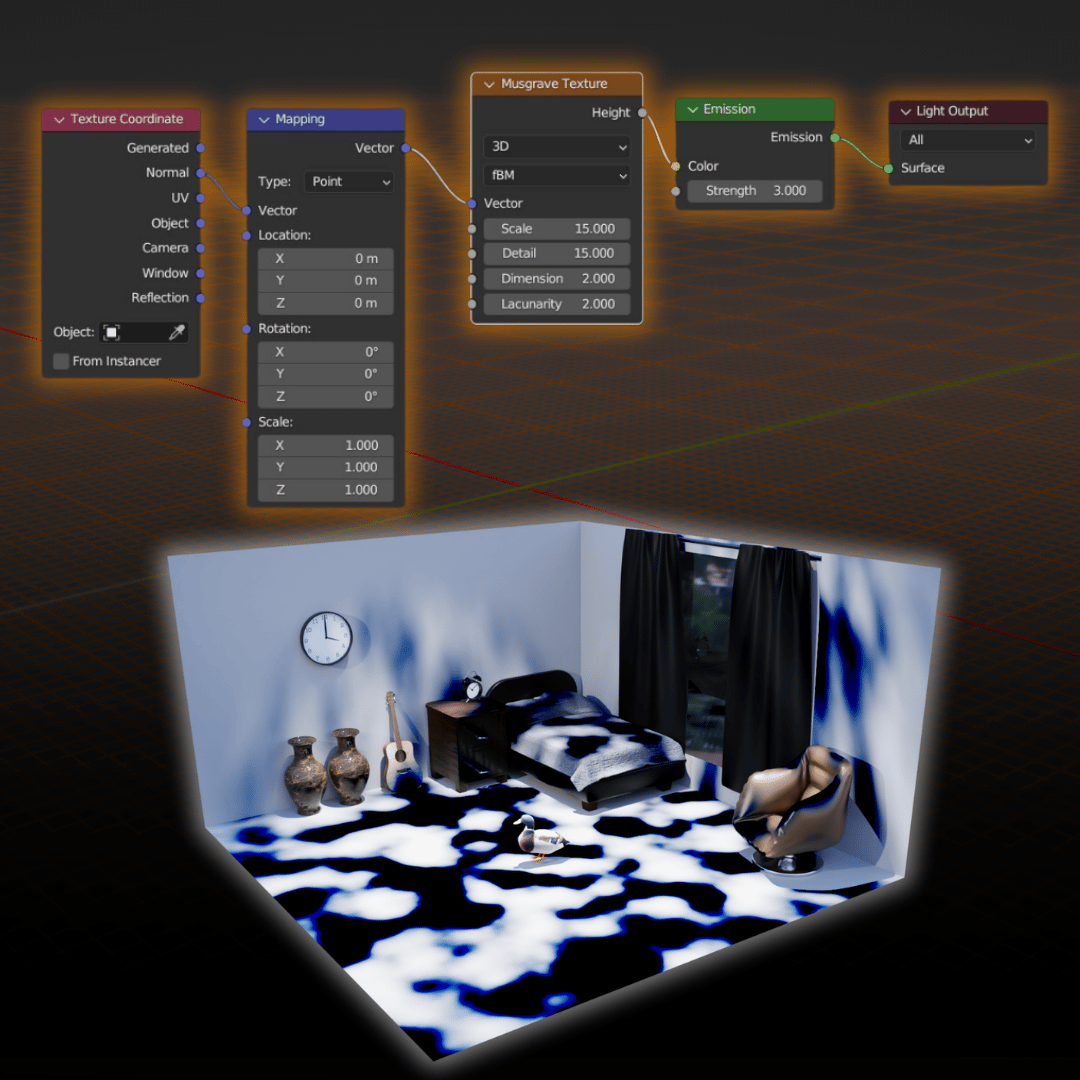
Same goes for the ‘Musgrave Texture’ Node
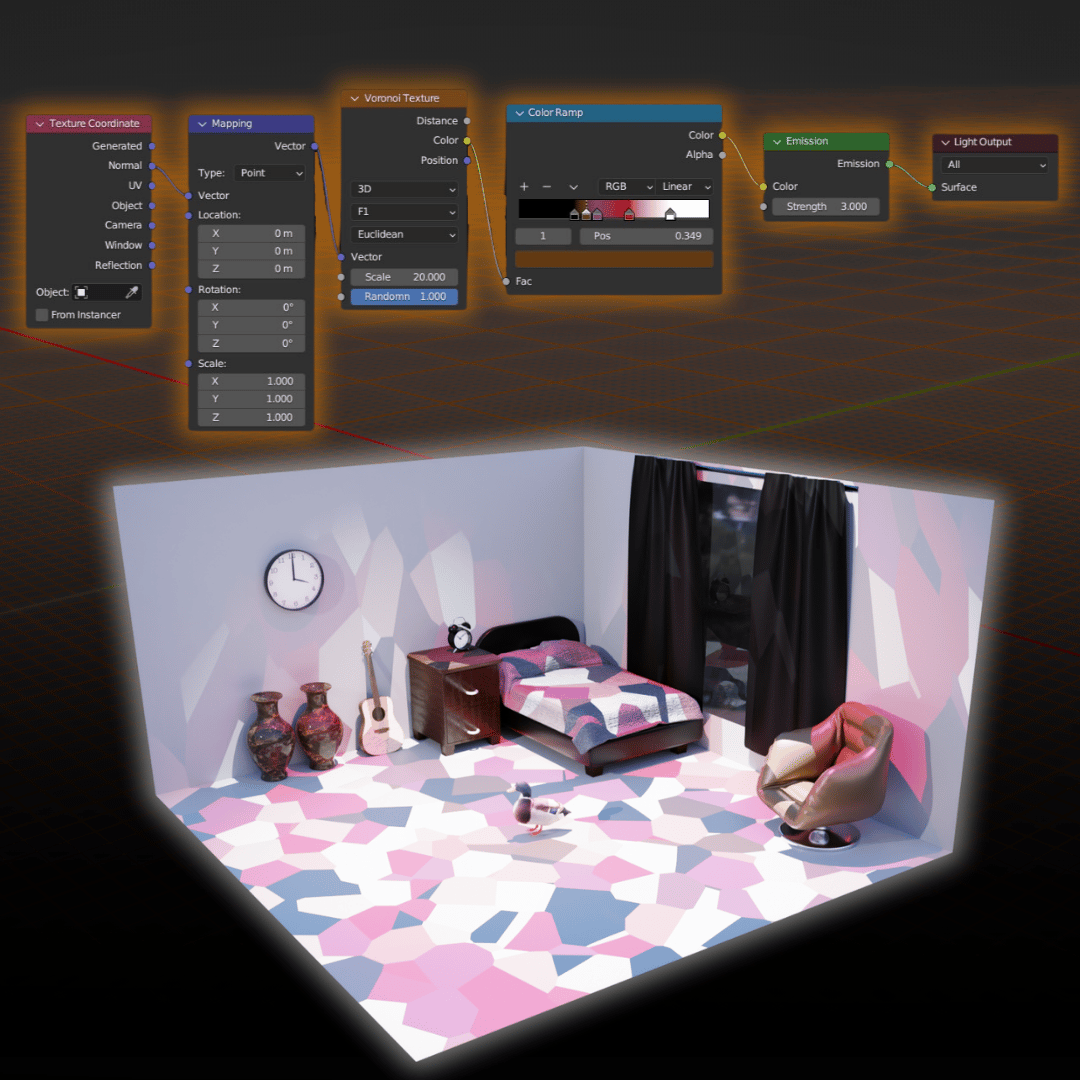
And also a ‘Voronoi Texture’
